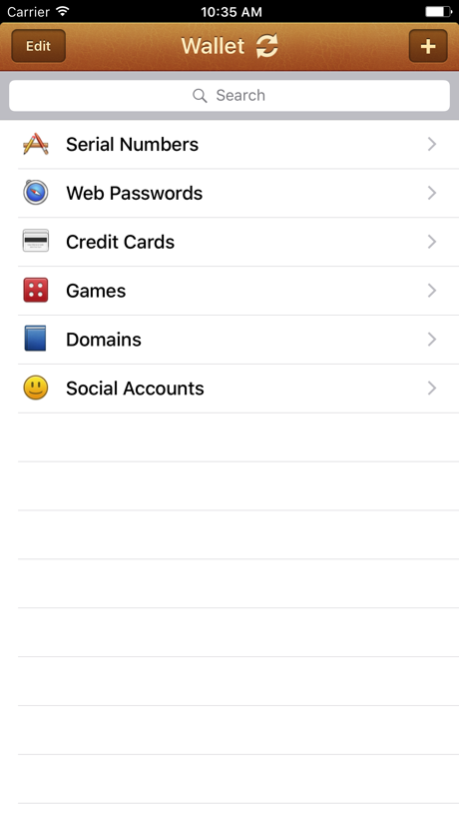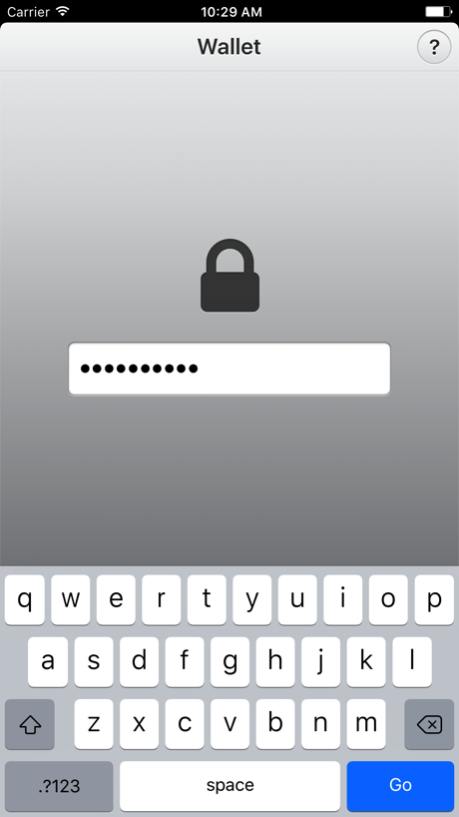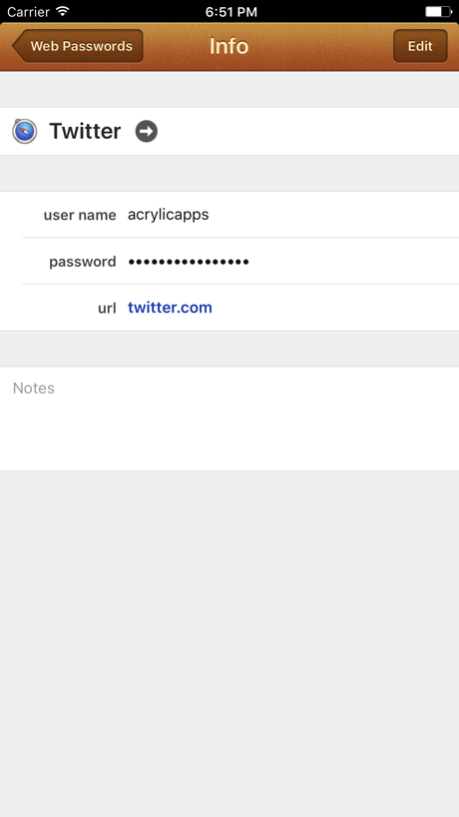Wallet 3.3
Continue to app
Paid Version
Publisher Description
Wallet is the simplest and easiest way to keep track of and secure your most sensitive information. Think of Wallet as your own flexible personal database, where you can store all of your web passwords, software license keys, credit card numbers, and more.
Wallet isn't just for passwords - Wallet's flexibility allows you to create custom groups to organize other types of data, such as contacts, account numbers, and more. You can even attach individual files from your Mac and view them on the go.
FEATURES
• Simple & beautiful user interface designed for ease of use and accessibility
• Military-strength 256-bit AES encryption
• Create, edit and view both groups and entries
• Global search lets you find any information instantly
• Automatically log into web pages using your Wallet info
• View attachments (photos, PDFs, Office documents, and more)
• Sync seamlessly with Mac and iOS devices (see below)
• Designed for iPhone and iPad
Wallet for iOS syncs wirelessly with multiple iOS devices, as well as with Wallet for Mac (sold separately on the Mac App Store).
• Sync with Mac and iOS devices anywhere over-the-air using Dropbox or your own WebDAV server
• Manually sync with your Mac using Wi-Fi
Jan 16, 2018
Version 3.3
This app has been updated by Apple to display the Apple Watch app icon.
– Support for iPhone X
– Swipe to go back on iPhone
– Bug fixes and other improvements
About Wallet
Wallet is a paid app for iOS published in the Office Suites & Tools list of apps, part of Business.
The company that develops Wallet is Plant HI Design. The latest version released by its developer is 3.3.
To install Wallet on your iOS device, just click the green Continue To App button above to start the installation process. The app is listed on our website since 2018-01-16 and was downloaded 5 times. We have already checked if the download link is safe, however for your own protection we recommend that you scan the downloaded app with your antivirus. Your antivirus may detect the Wallet as malware if the download link is broken.
How to install Wallet on your iOS device:
- Click on the Continue To App button on our website. This will redirect you to the App Store.
- Once the Wallet is shown in the iTunes listing of your iOS device, you can start its download and installation. Tap on the GET button to the right of the app to start downloading it.
- If you are not logged-in the iOS appstore app, you'll be prompted for your your Apple ID and/or password.
- After Wallet is downloaded, you'll see an INSTALL button to the right. Tap on it to start the actual installation of the iOS app.
- Once installation is finished you can tap on the OPEN button to start it. Its icon will also be added to your device home screen.